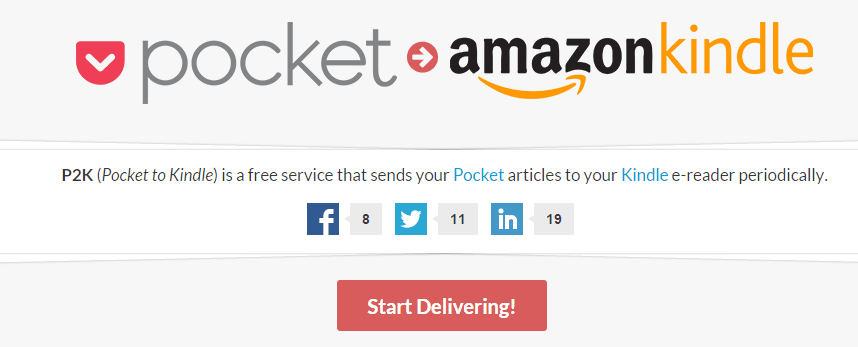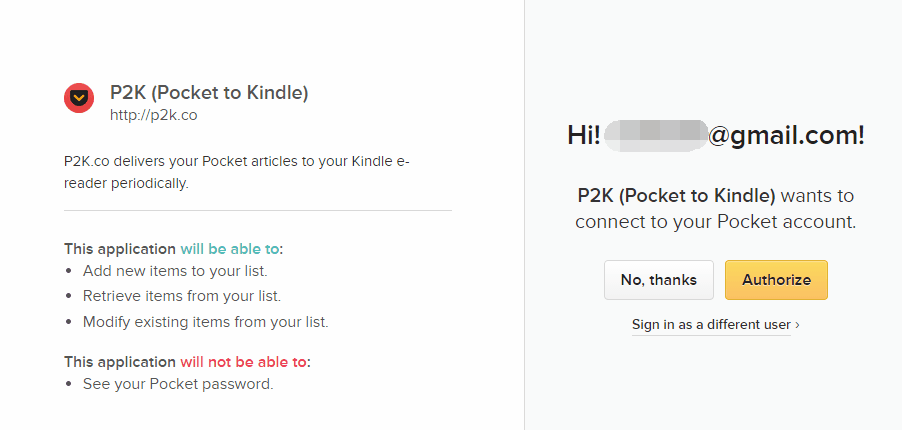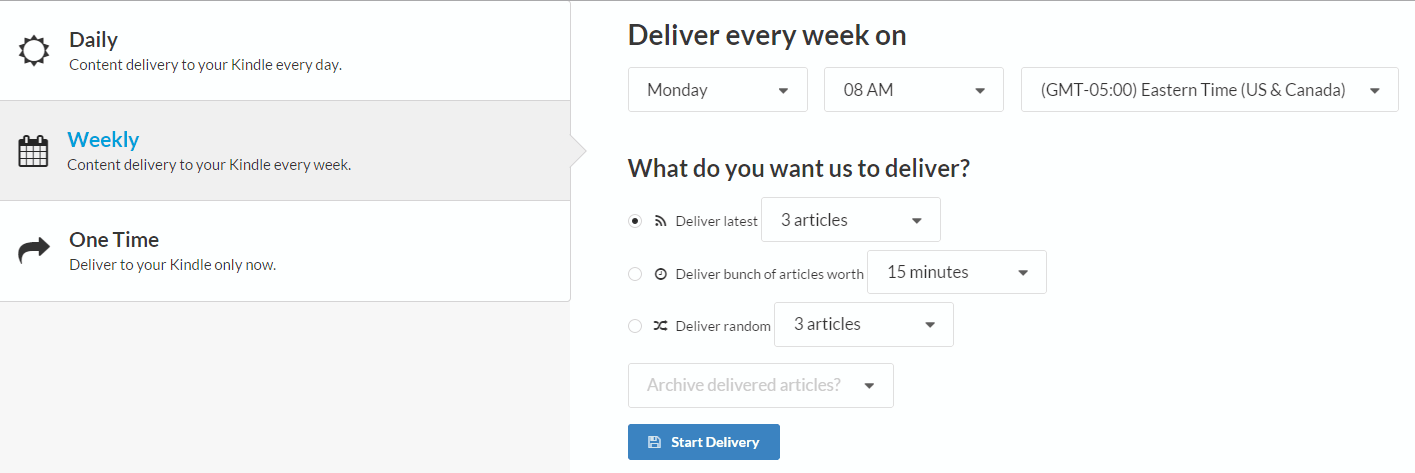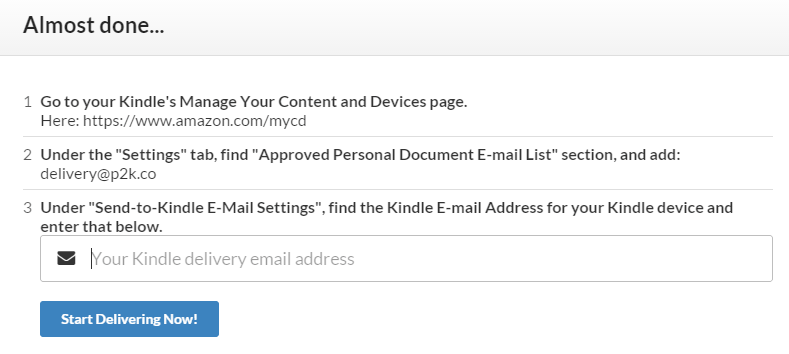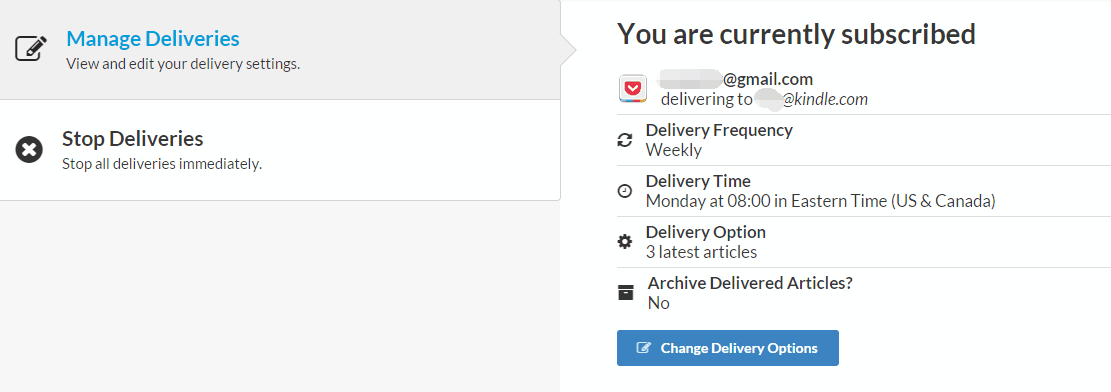How to Send Pocket Articles to Kindle
Pocket is a service (app) similar to Instapaper and formally called “Read it later”, people can save article to this service and read it when they have spare time, you can regard it as a “wardrobe” of the articles worth to read.
A common usage scenario of this service is, we are browsing RSS feeds or finding a interesting/helpful article but we don’t have enough time to read it throughly, then we save this article to Pocket.
A fact is when we are using computer or cellphone/tablet, we always cannot focus to reading a long article which might costs 10+ minutes, we are buried with information fragments, we even cannot finish reading a tweet with 140 characters.
On the contrary, Kindle is device focus on reading, when we use Kindle, we won’t be interrupted by a Twitter message or a Facebook notification.
If we can combine Kindle with Pocket, things will be wonderful. We can milk all the useful information from the worth-reading articles saved in Pocket.
I’ve searched for a tool which is able to push my saved articles in Pocket to my Kindle for long time, until days ago, I find this thread in Reddit, the author recommends a tool called “P2K (Pocket to Kindle)“.
How to use this tool to send pocket contents to Kindle
On the home page I don’t see any “register” or “sign up” button, so I click “Start Delivering”.
Then it takes me to link with my Pocket account.
Click “Authorize”, then we back to the P2K site and need to make some settings.
Like the screenshot above, we can customize how we want this tool to push articles to us. I choose send latest 3 articles to me every week. That’s comfortable for me.
Finally we need to add “delivery@p2k.co” to our Kindle email’s white list, and input our own Kindle email address. The instruction is pretty handy, everyone can easily make it even never use Kindle’s email pushing feature.
Want to stop this tool from sending your Pocket articles? Of course you can do it. In P2K’s dashboard you can see such an option.
Pros and Cons
Summary
This tool almost meet our needs perfectly, if you need to push Pocket contents to Kindle, this tools definitely won’t disappoint you.